Report Groups
Report Groups are the groups that appear in the Report Group drop-down list on the Reports screen.
To Add a Report to a Report Group
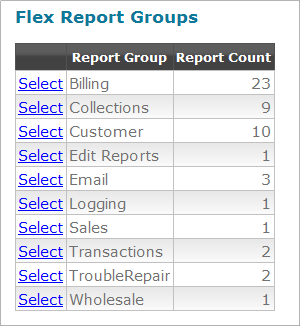
- Click the Select link to left of the Report Group
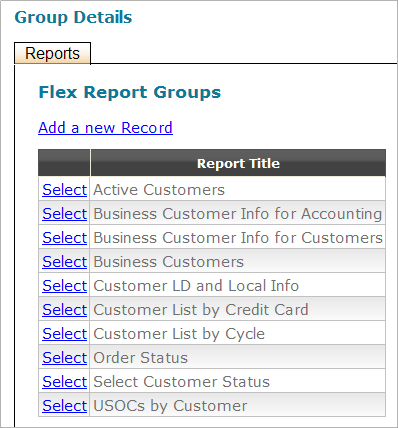
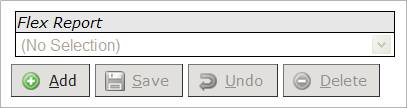
- Click the
 button
button - Select a report from the drop-down list to add to the Report Group
- Click the
 button
button
Report
- This field is required
- The options that appear in this drop-down list are created on Report Groups tab of the Reports Management Tool